A great way for others to learn about Christian Heritage School is for you to leave a review about your experience there. Here is a quick guide to help you get started!
Start by searching google for ‘Christian Heritage School Edwall’. Adding ‘Edwall’ to the end will make sure the first result is the right school. Or, you can just click on the images below to take you there. See this screen shot below and notice the red boxes that point out where to look for links that will direct you to places where you can read what others have said and, more importantly, leave your own review!

The top two highlighted links will take you to popular school rating websites. Google’s review link is show in the bottom right highlighted area. Consider starting off by leaving a review with google as it is the easiest.
On greatschools.com, the review link is here:

And niche.com has it’s review link here:

You will need to create an account with these websites to leave your review, but rest assured that they are reputable sites. As you know, reviews can go a long way to inform people about the quality our school. So we encourage you to help CHS by leaving a review at one or all of these sites and if you know of other places that you frequent for reviews of schools or organizations, feel free to post more reviews there as well.
Thanks so much for all you do to support our wonderful school!